Quick Visual Analysis using Charts in Stardog Studio

Get the latest in your inbox

Get the latest in your inbox
Visualizing your data is a great way to eyeball your analysis and share the results with colleagues. Stardog is making this easier with a new feature in Studio: Stardog Charts.
Charts provides interactive data visualization directly in Studio. Charts lets you summarize result sets from the query workspace into charts. It’s a great option for quick analysis and producing reports directly out of Studio.
To get started, you’ll need to run a SPARQL query in the workspace and choose the results display option of Charts. There is a wide variety of chart and display formats included, such as column and bar charts, tree maps, scatter plots, and more.
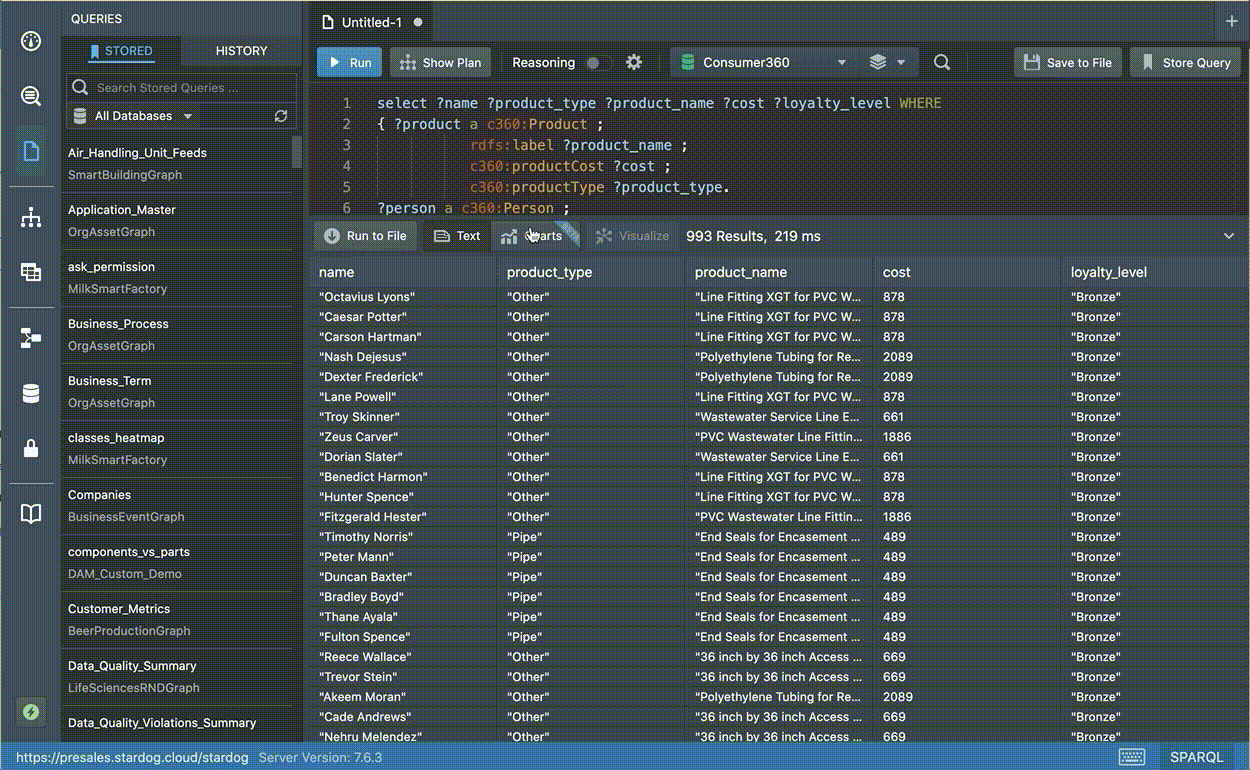
Charts also gives you detailed control options for your chart’s axes, bins, and colors. You can even add filters as to what data from your results set you want to be included in your chart.
Once your chart is set, you can take snapshots to share with your colleagues or for reference. If you would like to access earlier versions of a chart, Charts also keeps a detailed history of changes.
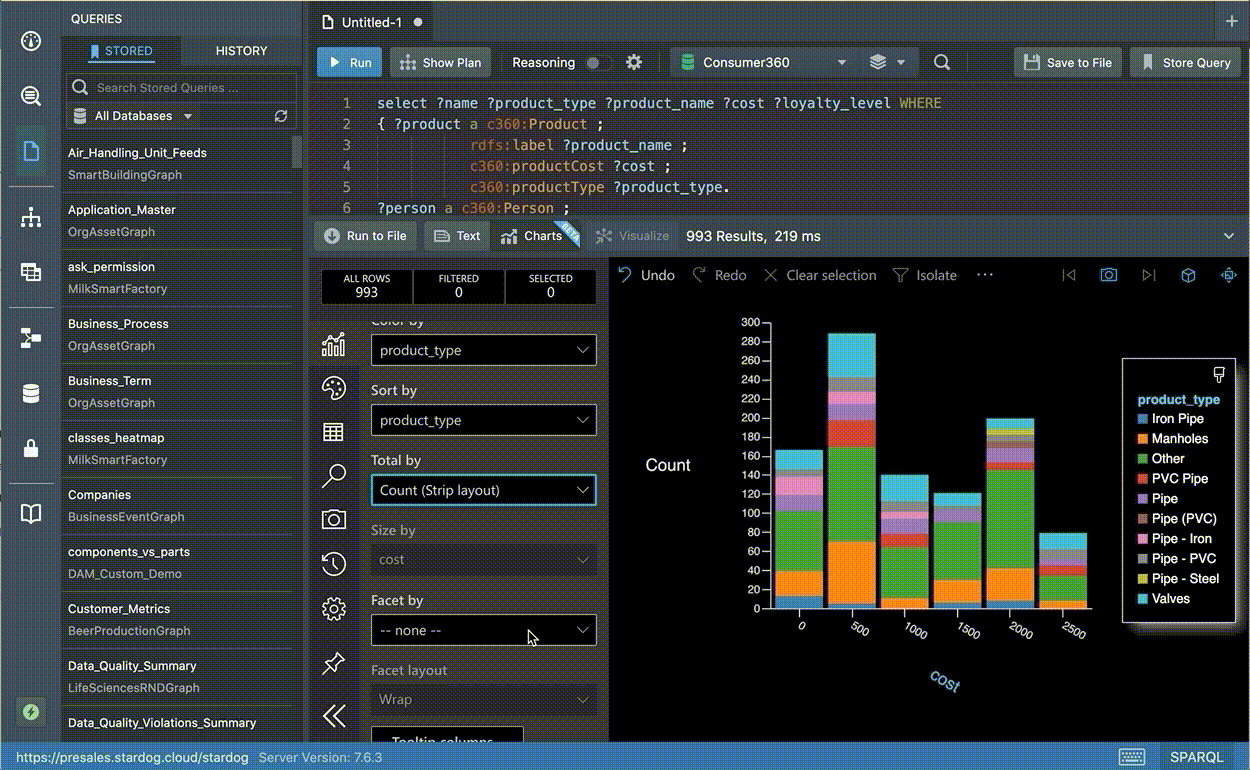
For more visualization options, you can leverage our BI/SQL Server connector capabilities to connect your data to your organization’s BI tools. We support BI tools such as Tableau and Power BI as well as others. Charts in Stardog Studio is a great option to preview reports and summaries while planning what insights to showcase in a traditional BI tool.
The Stardog Studio team is continually working on features to make it easier for you to unify data and see the value of the Knowledge Graph. Try Studio out for yourself today. If you have any feedback or suggestions, we would love to hear from you in our Community!
How to Overcome a Major Enterprise Liability and Unleash Massive Potential
Download for free