Studio Learns New Tricks

Get the latest in your inbox

Get the latest in your inbox
We’ve added three new language intelligence features to Stardog Studio to make it even easier for you to work with Stardog using GraphQL, SPARQL, and virtual graphs.
The first new set of features makes it easier to query Stardog with GraphQL. Studio now uses its knowledge of the GraphQL grammar together with its knowledge of your data to provide enhanced language intelligence capabilities in its editors, including things like hover tooltips, error diagnostics, and completion suggestions for GraphQL keywords, Stardog’s GraphQL extensions, and even the properties, types, and namespaces in your databases. These features make it simple to write both basic and advanced GraphQL queries over your data. The image below shows some of the GraphQL completion suggestions in action. Try them out yourself and be sure to reference our GraphQL docs.
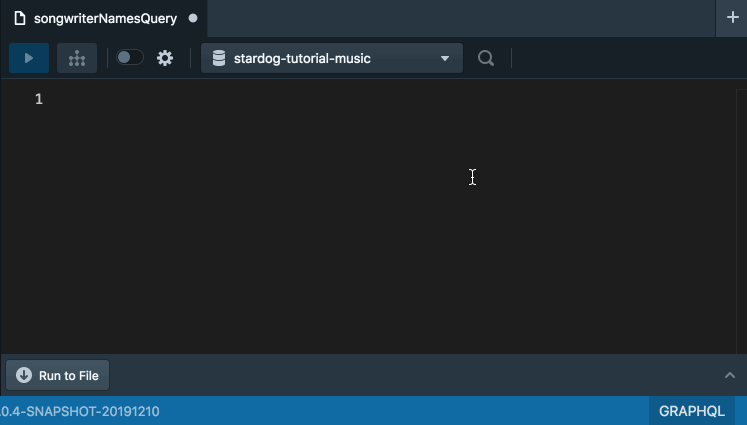
The second new set of features makes it easier to query Stardog with SPARQL. Studio’s SPARQL intelligence has been beefed up so that it knows all about the four core RDF namespaces that are included with any Stardog database by default: rdf, rdfs, owl, and xsd. It knows all of the properties, classes, and datatypes that are valid in these vocabularies, and it now provides completion suggestions for terms in those vocabularies out of the box. What’s more, it knows the locations where the terms are (or are not) valid within the SPARQL grammar, and suggests only those that fit the location of your cursor. Check this out in the image below, or try it out with some of our SPARQL tutorials.
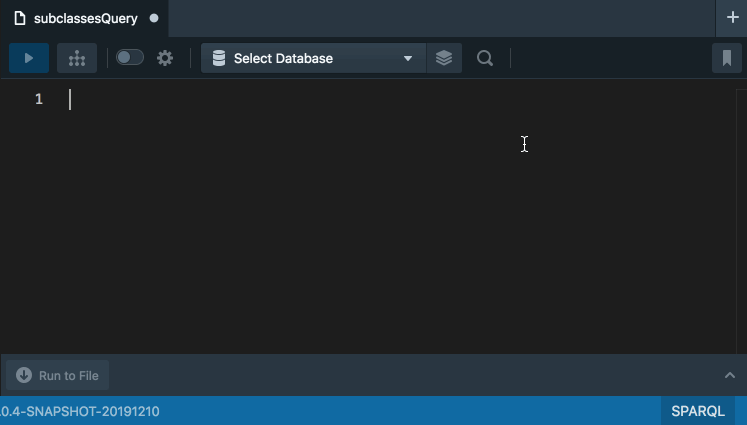
Finally, the third new set of features simplifies working with virtual graph mappings inside of Studio. Instead of requiring you to remember and manually enter all of the details of Stardog Mapping Syntax 2 (SMS2), Studio can now assist you with a basic fill-in-the-blanks style mapping template. Just switch your Studio editor’s language to “SMS2” and hit Ctrl+Space on your keyboard. This will produce a basic mapping template that is valid SMS2 and that can be filled in piece-by-piece by making selections/tabbing through the template with your keyboard. When you do this in the “Virtual Graphs” section of Studio, the Studio editor will also include a helpful link to our docs for SMS2 (in a comment at the top of the buffer). Combined, these features should make working with SMS2 in Studio more straightforward.
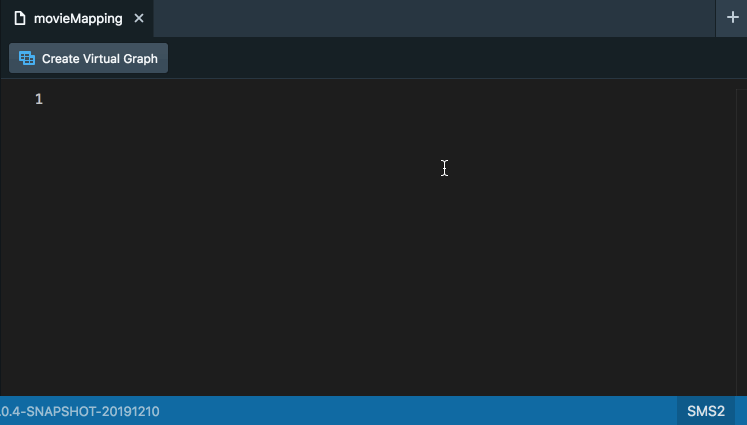
We hope these improvements enhance your experience using Stardog Studio and make query writing and data virtualization even simpler. If you haven’t tried them out yet, why not give them a try today? We’d love to hear your feedback!
How to Overcome a Major Enterprise Liability and Unleash Massive Potential
Download for free