Stardog Sandbox Release

Get the latest in your inbox

Get the latest in your inbox
Update November 17, 2020: Stardog Sandbox is now Stardog Express! Stardog Express is our Cloud Starter Kit, a free, hosted environment that includes Stardog Studio. Perfect for beginners, Stardog Express includes pre-built datasets, sample SPARQL queries, and interactive tutorials. Read more on Stardog Express below!
We are happy to announce the availability of the new version of Stardog Sandbox: a free, hosted environment that comes with curated datasets ready to be explored with Stardog Studio in your browser without installing any software.
Stardog Sandbox provides a perfect opportunity for beginners to explore the capabilities of the Stardog Knowledge Graph platform with simple, curated RDF datasets we have put together. Sandbox comes with examples of not only basic graph queries but also features like inferencing, geospatial queries, shortest-path queries, and federation. Interactive Stardog tutorials are included in the Stardog Sandbox to help you learn the basics.
The new version of the Stardog Sandbox is backed by a continously running Stardog High Availability cluster so you can connect to it immediately and start exploring. No registration is required to use the Stardog Sandbox and anyone can connect to it anonymously.
Stardog Sandbox comes with the following datasets:
To use Stardog Sandbox simply open the Stardog Studio in your browser–don’t forget to complete the welcome tour if this is your first time using Studio– and click the “Connect to Stardog” button and choose “Stardog Sandbox” connection:
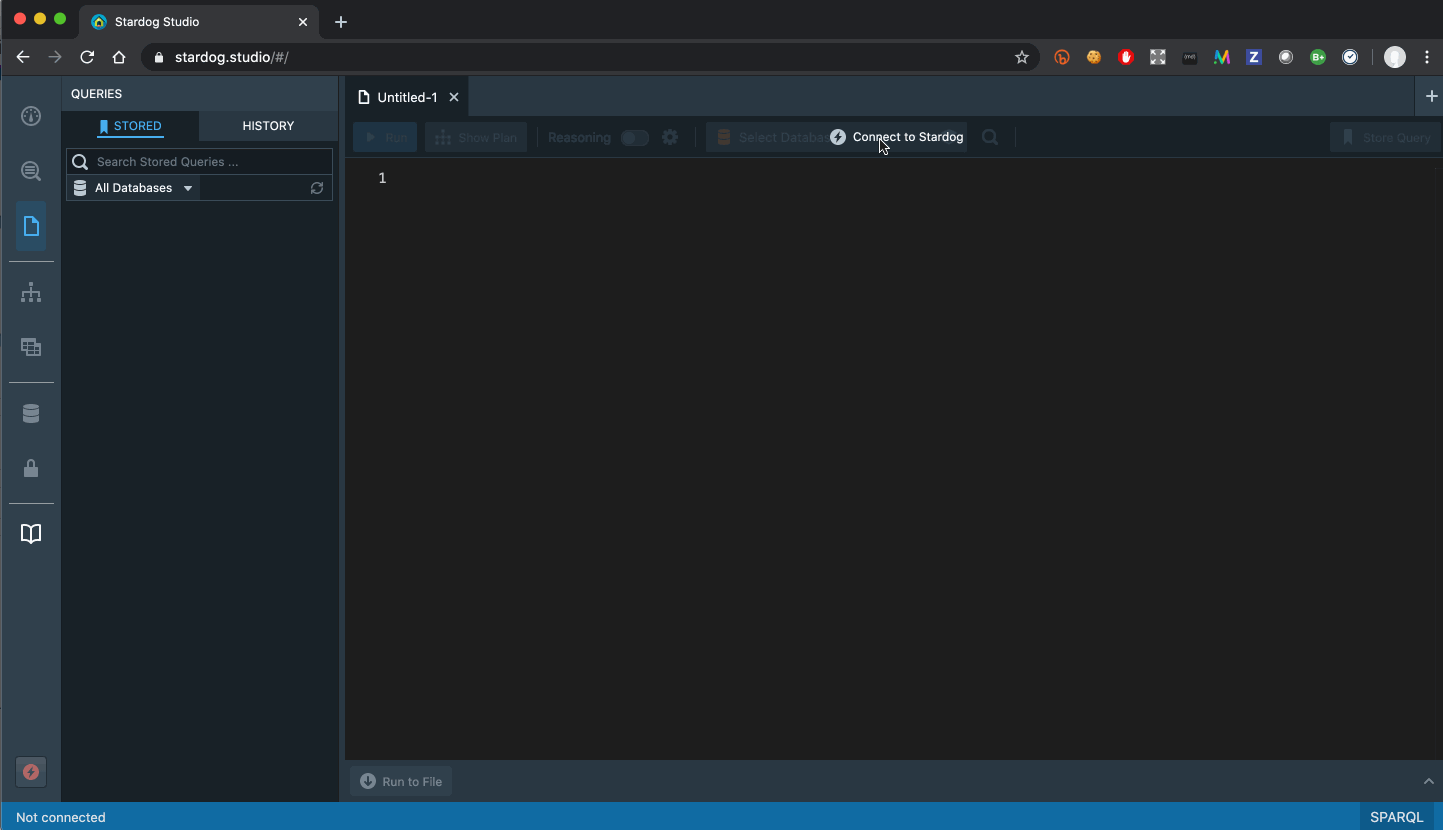
The Sandbox comes with several stored queries for each dataset to show different features available in the SPARQL query language and the Stardog platform. Select the name of the dataset you want to explore under the stored queries tab on the left, click a query to load it and click “Run” to see the results:
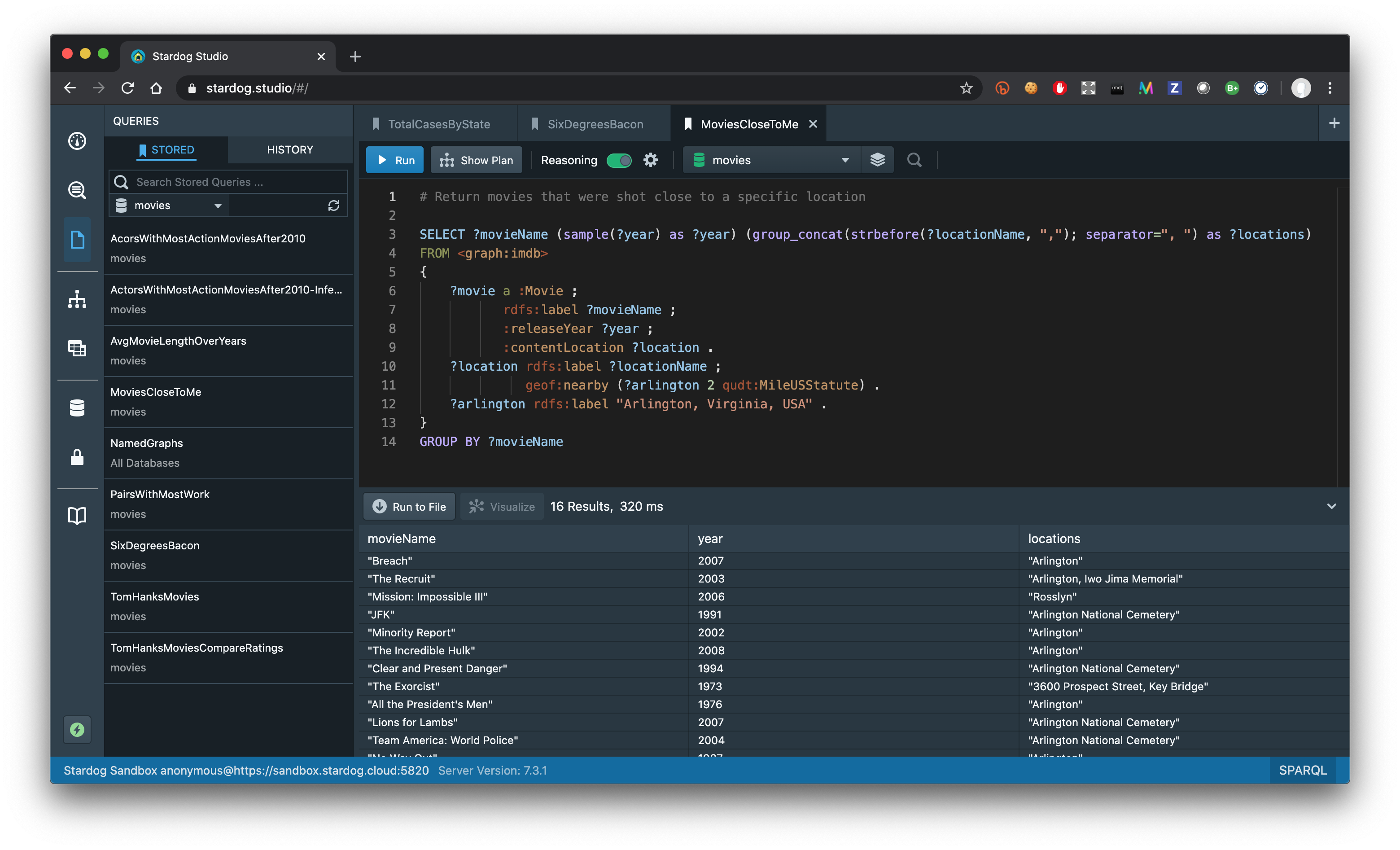
You can also switch to the “Schemas” view and see the visualization of the graph schema for each dataset:
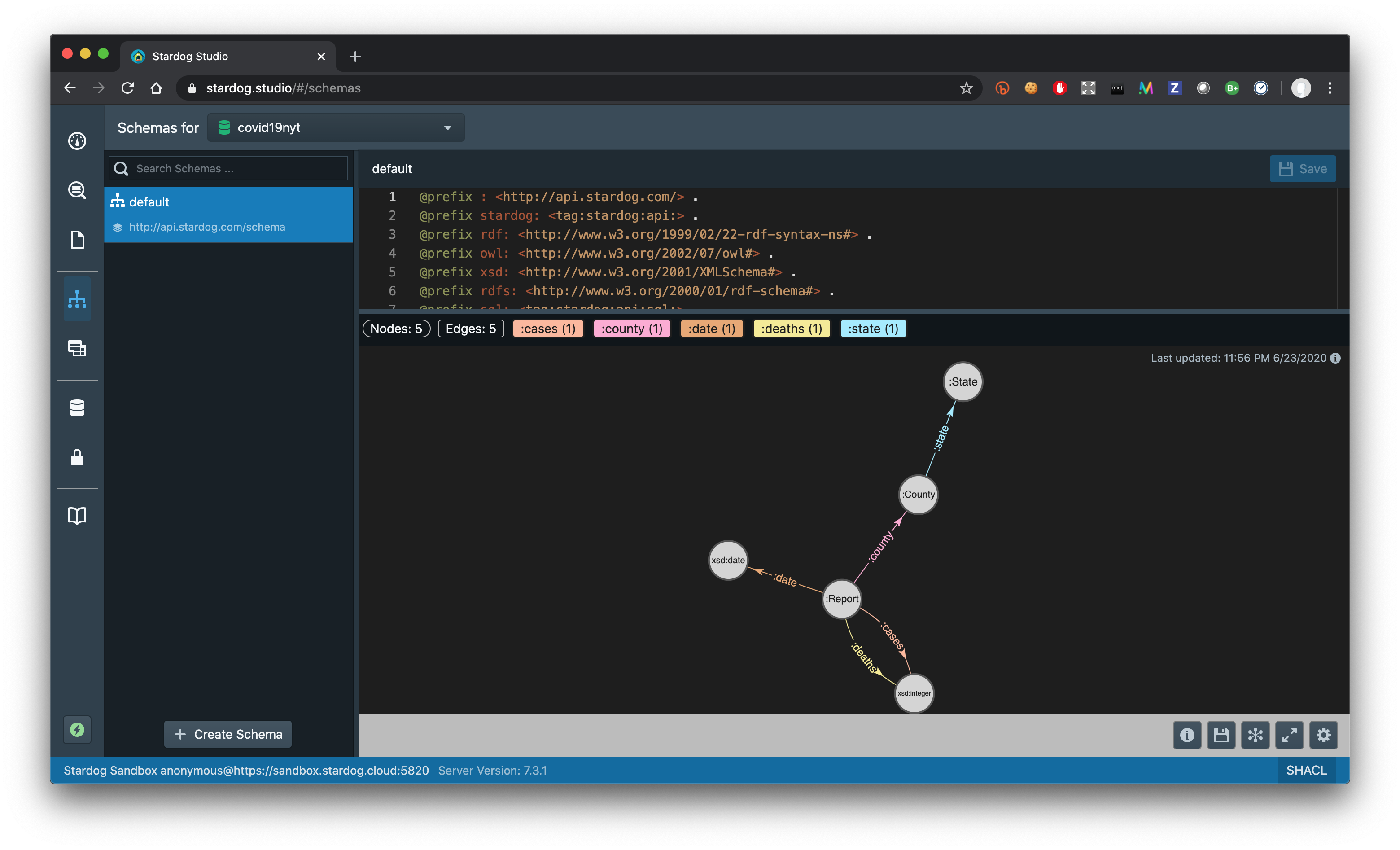
If you would like to just explore the datasets without running queries go to the “Data Exploration” view and click through the classes, properties, and instances:
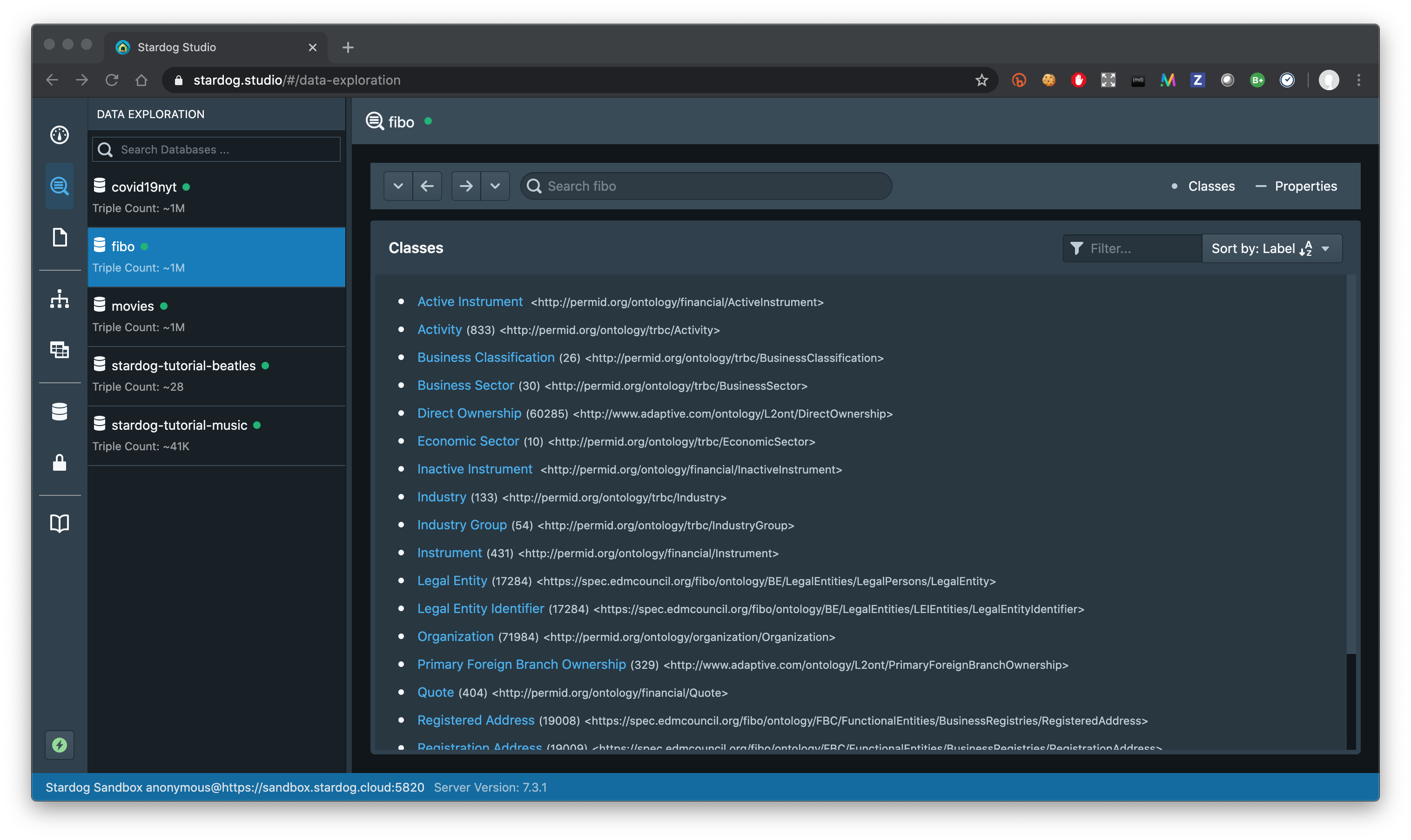
Try Stardog Sandbox today and please report issues and feedback in the community forum. Since Stardog Sandbox is a shared resource, the query performance can fluctuate depending on the system load. There are also timeout restrictions on queries to improve resource utilization across all the users. The datasets in Stardog Sandbox are read-only so update operations are not allowed.
Learn more about Stardog’s Enterprise Knowledge Graph Platform and check out our learning resources.
How to Overcome a Major Enterprise Liability and Unleash Massive Potential
Download for free